Astrad server installation/migration procedure
Edited on 130128 by Nicolas Bondier
Edited on 120913 by André Guimarães
Edited on 120821 by Nicolas Bondier
Created on 111005 by André Guimarães
Switzernet
If you’re doing a server reinstallation or a migration from porta-sip, first do Step1 and first step of http://ftp.switzernet.com/3/public/110930-new-voting-poll/ (Obtaining the customer list of a server). If you’re installing a new server start by step 0.
Install a new server Debian Lenny 5.0 64 bits. For this installation we’ll choose as base Debian Linux 5.0 Lenny 64 bits. The Astrad module in puppet, has a Readme file that should be more up to date. Refer to it.
0- Pre-configuration
0.1- Create an user sona
Access the new server by ssh as root using the password sent by email. Use the command adduser sona to create a new user. Replace password0 by the correct password. Leave all other options by default.
ks34189:~# adduser sona
Adding user `sona' ...
Adding new group `sona' (1000) ...
Adding new user `sona' (1000) with group `sona' ...
Creating home directory `/home/sona' ...
Copying files from `/etc/skel' ...
Enter new UNIX password: password0
Retype new UNIX password: password0
passwd: password updated successfully
Changing the user information for sona
Enter the new value, or press ENTER for the default
Full Name []:
Room Number []:
Work Phone []:
Home Phone []:
Other []:
Is the information correct? [Y/n] y
ks34280:~#
0.2- Change the root password
Type the command passwd root to modify its password. Replace password1 by the desired password.
ks34280:~# passwd root
Enter new UNIX password: password1
Retype new UNIX password: password1
passwd: password updated successfully
0.3- Modify Hostname
Find a free astrad name using the command:
newfqdn=`for m in {20..30};
do
nslookup astrad$m.switzernet.com| grep "t find "|grep -oE "astrad.*com";
done|head -n1`; echo $newfqdn;
If this command don’t print a astrad domain name increase the number in blue until you get a result.
If you’re going to use an already created astrad FQDN execute, replacing the FQDN bellow by the correct one:
newfqdn=astrad17.switzernet.com; echo $newfqdn;
Change the hostname of the machine in /etc/hostname and in /etc/hosts to the chosen name by executing the following commands:
hostname $newfqdn
echo $newfqdn > /etc/hostname
sed -i -r 's/.*('`/sbin/ifconfig eth0 | grep 'inet addr:' | cut -d: -f2 | awk '{ print $1}'`')([ ]+).*/\1\2'$newfqdn'/g' /etc/hosts
sed -i -e '$d' /etc/motd;sed -i -e '/^hostname/d' /etc/motd; echo -e "hostname : `hostname`\ncompany : Switzernet@2013\n" >> /etc/motd
/etc/init.d/hostname.sh
/etc/init.d/networking restart
Example
ks386980:~# newfqdn=`for m in {20..30};
> do
> nslookup astrad$m.switzernet.com| grep "t find "|grep -oE "astrad.*com";
> done|head -n1`; echo $newfqdn;
astrad17.switzernet.com
ks386980:~# hostname $newfqdn
ks386980:~# echo $newfqdn > /etc/hostname
ks386980:~# sed -i -r 's/.*('`/sbin/ifconfig eth0 | grep 'inet addr:' | cut -d: -f2 | awk '{ print $1}'`')([ ]+).*/\1\2'$newfqdn'/g' /etc/hosts
ks386980:~# sed -i -e '$d' /etc/motd;sed -i -e '/^hostname/d' /etc/motd; echo -e "hostname : `hostname`\ncompany : Switzernet@2013\n" >> /etc/motd
ks386980:~# /etc/init.d/hostname.sh
ks386980:~# /etc/init.d/networking restart
Reconfiguring network interfaces...done.
Validation
Logout and login again. Verify the results seeing the content of /etc/hosts, /etc/hostname and executing hostname, comparing your results with the following example. Also notice the prompt as changed to the new name. Instead of astrad17.switzernet.com you should see another domain assuming astrad17 is not free.
login as: sona
sona@176.31.247.50's password:
Debian GNU/Linux 5.0
Linux ks386980.kimsufi.com 2.6.38.2-grsec-xxxx-grs-ipv6-64 #2 SMP Thu Aug 25 16:40:22 UTC 2011 x86_64 GNU/Linux
server : 176453
ip : 176.31.247.50
hostname : astrad17.switzernet.com
company : Switzernet@2011
Last login: Wed Oct 5 10:16:34 2011 from 212-147-8-99.fix.access.vtx.ch
sona@astrad17:~$ su -
Password:
astrad17:~# cat /etc/hostname
astrad17.switzernet.com
astrad17:~# cat /etc/hosts
# Do not remove the following line, or various programs
# that require network functionality will fail.
127.0.0.1 localhost.localdomain localhost
176.31.247.50 astrad17.switzernet.com
# The following lines are desirable for IPv6 capable hosts
#(added automatically by netbase upgrade)
::1 ip6-localhost ip6-loopback
feo0::0 ip6-localnet
ff00::0 ip6-mcastprefix
ff02::1 ip6-allnodes
ff02::2 ip6-allrouters
ff02::3 ip6-allhosts
astrad17:~# hostname
astrad17.switzernet.com
1- Pre-Installation
Authorize new server to make calls
Follow the procedure described in if you’re installing a new server:
http://switzernet.com/1/company/100512-insert-new-node/
If you’re replacing a server, verify the node information in https://www.intarnetinc.com/node.html and correct it if necessary.
DB servers
In each of the DB servers execute the following lines in mysql (login as root) replacing IPADDRESS by the new server’s IP address:
GRANT PROCESS, FILE, SUPER, REPLICATION CLIENT, REPLICATION SLAVE, RELOAD,LOCK TABLES ON *.* TO 'astrob'@'IPADDRESS' IDENTIFIED BY '';
GRANT all privileges ON astrad.* TO 'astrob'@'IPADDRESS' IDENTIFIED BY '';
GRANT all privileges ON asterisk.* TO 'astrob'@'IPADDRESS' IDENTIFIED BY '';
FLUSH PRIVILEGES;
Master server
In the new master.switzernet.com, add the following lines in mysql (login as root) replacing IPADDRESS and MYSQL_PASSWORD by the new server’s IP address and the good password:
INSERT INTO mysql.user (Host,User,Password) VALUES('IPADDRESS','ast-robot',PASSWORD('MYSQL_PASSWORD'));
FLUSH PRIVILEGES;
GRANT ALL PRIVILEGES ON `porta-sip`.active_nodes TO `ast-robot`@IPADDRESS IDENTIFIED BY 'MYSQL_PASSWORD';
GRANT SELECT ON `porta-sip`.location TO `ast-robot`@IPADDRESS IDENTIFIED BY 'MYSQL_PASSWORD';
FLUSH PRIVILEGES;
PBS
In each PBS server add the following lines in mysql (login as root) replacing IPADDRESS and MYSQL_PASSWORD by the new server’s IP address and the good password:
INSERT INTO mysql.user (Host,User,Password) VALUES('IPADDRESS','ast-robot',PASSWORD('MYSQL_PASSWORD'));
FLUSH PRIVILEGES;
GRANT SELECT ON `porta-billing`.* TO `ast-robot`@IPADDRESS IDENTIFIED BY 'MYSQL_PASSWORD';
FLUSH PRIVILEGES;
Reverse DNS
Replace the name of the server by its astrad name in Dedicated servers > Services > Reverse IPV4:
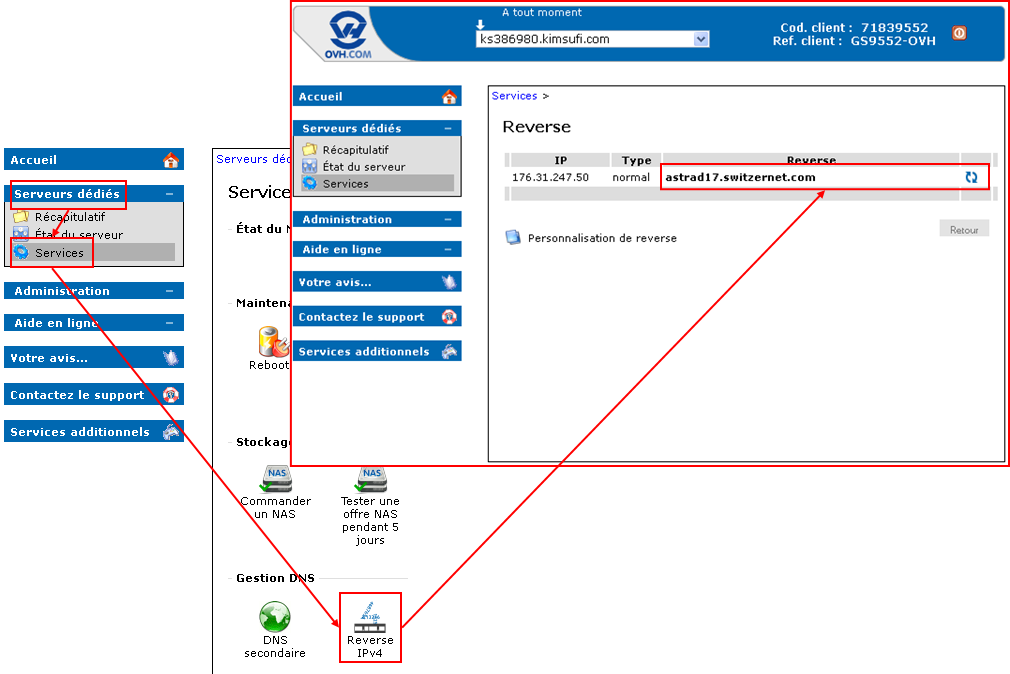
DNS
Create an entry in DNS for astradXX.switzernet.com, fry.youroute.net and sipZZ.youroute.net in server ns1.switzernet.com. Change serial value YYYYMMDD01 to the current date. Add the lines in blue changing the values on the example to the new FQDNs of the server. Replace astradYY by the name of your new server, SERVERIP by its IP address, frXX by the last fr name in the file incremented by one and sipZZ by the last sip name incremented by one. Reload bind and try to ping the new server by each of its new names.
vi /var/cache/bind/db.switzernet.com
; The $TTL directive at the top of the zone file (before the SOA)
; gives a default TTL for every RR without a specific TTL set.
$TTL 3600
switzernet.com. IN SOA ns1.switzernet.com. hostmaster (
YYYYMMDD01 ; Serial
30 ; Refresh
30M ; Retry
1W ; Expiry
3H ; Minimum
)
...
astradYY IN A SERVERIP
...
vi /var/cache/bind/db.youroute.net
youroute.net. IN SOA ns1.youroute.net. hostmaster.switzernet.com. (
YYYYMMDD01 ; Serial
1D ; Refresh
30M ; Retry
1W ; Expiry
1H ; Minimum
)
...
frXX IN CNAME astradYY.switzernet.com.
…
sipZZ IN CNAME frXX
/etc/init.d/bind9 restart
ping astradYY.switzernet.com -c4
ping frXX.youroute.net -c4
ping sipZZ.youroute.net -c4
2- Installation
From this point forward DNS should be already working. Your new server must answer to pings to all its names.
If this a server reinstallation you need to run the following line as root on the Puppet Master server (puppet.switzernet.com), replacing X by the new server number:
puppetca --clean astradX.switzernet.com
Install puppet and asterisk in the new server. Execute the following commands as root:
aptitude update
aptitude install -y puppet
/etc/init.d/puppet stop
sed -i -r 's/^pluginsync=.*/pluginsync=false/g' /etc/puppet/puppet.conf
puppetd --server puppet2.switzernet.com --waitforcert 60 --test
Connect to the Puppet Master. Verify if you can ping the new server by name and run the following commands (replacing X by the new server number). If the server does not respond to pings verify DNS configurations.
ping astradX.switzernet. com -c4
puppetca --list
puppetca --sign astradX.switzernet.com
Example:
puppet:~# puppetca --list
astrad17.switzernet.com
puppet:~# ping astrad17.switzernet.com -c4
PING astrad17.switzernet.com (176.31.247.50) 56(84) bytes of data.
64 bytes from astrad17.switzernet.com (176.31.247.50): icmp_seq=1 ttl=60 time=0.391 ms
64 bytes from astrad17.switzernet.com (176.31.247.50): icmp_seq=2 ttl=60 time=0.328 ms
64 bytes from astrad17.switzernet.com (176.31.247.50): icmp_seq=3 ttl=60 time=0.315 ms
64 bytes from astrad17.switzernet.com (176.31.247.50): icmp_seq=4 ttl=60 time=0.315 ms
--- astrad17.switzernet.com ping statistics ---
4 packets transmitted, 4 received, 0% packet loss, time 2997ms
rtt min/avg/max/mdev = 0.315/0.337/0.391/0.034 ms
puppet:~# puppetca --sign astrad17.switzernet.com
Signed astrad17.switzernet.com
puppet:~# puppetca --list
No certificates to sign
In /etc/puppet/manifests/nodes.pp create a new node for the new server. Change the values of each variable as needed.
vim /etc/puppet/manifests/nodes.pp
…
node "astrad16.switzernet.com" {
…
}
…
node "astrad17.switzernet.com" {
$server_id = 1017
$mysql_ast_user = "root"
$mysql_ast_pass = " XXXXXXX "
# $sipport = 5070
$reloadfail2ban = 1
$installastrad14 = 1
$reloadastrad14 = 1
$masterip = "87.98.XXX.XXX" # Master-MR24
$masterip2 = "66.234.XXX.XXX" # Old Master
$db3_host_ip = "91.121.XXX.XXX" # DB5
$astrad_version = "Astrad014"
include astrad
}
…
On the new Astrad server execute:
puppetd --server puppet.switzernet.com --waitforcert 60 --test
/etc/init.d/puppet start
After executing the first command Puppet will install and configure all needed services.
Verify if all astrad modules are working by typing:
/etc/init.d/astrad status
A typical result will be:
astrad17:~# /etc/init.d/astrad status
- Asterisk daemon.......................[ /usr/sbin/asterisk ] -> [ 22079 ]
- Radius Accounting.........................[ ast-rad-acc.pl ] -> [ 22608 ]
- Resend lost Accouting.....................[ ast-resend-lost.pl ] -> [ 22615 ]
- Forwarding registration to DBA server.....[ ast-registration.pl ] -> [ 22620 ]
- Sending NAT keep alive....................[ ast-send.pl ] -> [ 22625 ]
On puppet master disable astrad synchronization by commenting the lines in blue in the file /etc/puppet/manifests/nodes.pp:
vim /etc/puppet/manifests/nodes.pp
…
node "astrad16.switzernet.com" {
…
}
…
node "astrad17.switzernet.com" {
$server_id = 1017
$mysql_ast_user = "root"
$mysql_ast_pass = " XXXXXXX "
# $sipport = 5070
# $reloadfail2ban = 1
# $installastrad14 = 1
# $reloadastrad14 = 1
$masterip = "87.98.XXX.XXX" # Master-MR24
$masterip2 = "66.234.XXX.XXX" # Old Master
$db3_host_ip = "91.121.XXX.XXX" # DB5
$astrad_version = "Astrad014"
include astrad
}
…
3- Monitoring
Add the server to monitoring list
Log in to http://monitor.switzernet.com/cacti and follow the procedure described in 2.3 and 3.6 of the following document:
http://switzernet.com/public/100510-cacti-monitoring/
Follow the procedure in:
http://ftp.switzernet.com/3/support/110419-cacti-graph-page-manual/
to add the graphs to:
http://monitor.switzernet.com/view_graphs_list.php
To add the synchronization status between the new server and its DB server, edit /root/folders/110726-check-replication/check-rep.conf and add the new server to the correct STARX group (the group containing the DB server where the Astrad is synchronizing). Verify if in this web page appears a new line with the DBX->AstradYY (It may take 30 minutes to appear):
http://switzernet.com/3/public/110727-normality-monitoring/
4- Control telephone
Register a telephone in the new astrad server. This phone should be registered in this server at all times. It should be configured to register each 180 seconds. To create the account to this phone:
- access:
https://www.intarnetinc.com/customer.html
- search for Swiss Offices and click on its name once found:
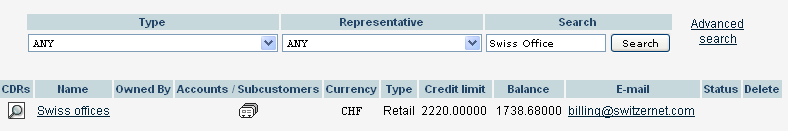
- click on accounts

- add a new account (use one of the existing ones as example)
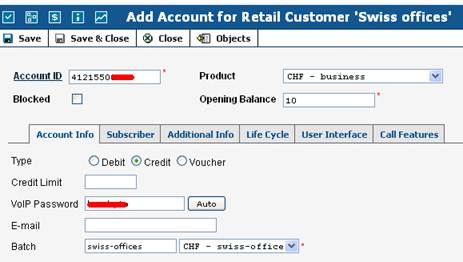
- configure this new account in the telephone
- configure also the account 41215504524 in the telephone
5- Tests
Follow the test procedure in section 5 of (ignore tests 1 and 9):
http://ftp.switzernet.com/3/public/110411-astrad-test-case
6- Server Migration
After having tested the server and if there are not any problems, you can start to change the users from the previous server to the new one.
Create a SQL with all the customers registered in the older server by following the instructions in section ‘Importing the customer list to a BD’ in:
http://ftp.switzernet.com/3/public/110930-new-voting-poll/
Change the SIP alias from the old server to the new one.
Follow the full procedure describe in the above link.
7- Resources
http://switzernet.com/public/100520-install-asterisk/
http://www.voip-info.org/wiki/view/PortaOne+Radius+auth
http://switzernet.com/2/public/100719-asterisk-update/
http://switzernet.com/public/100510-cacti-monitoring/
http://switzernet.com/company/091229-asterisk-codecs/
http://switzernet.com/company/100105-codecs-transcoding/
http://switzernet.com/company/091208-asterisk-radius/
http://switzernet.com/company/100512-insert-new-node
http://switzernet.com/3/public/110302-test-asterisk-mysql/
http://switzernet.com/3/public/110724-astrad-V8/
http://switzernet.com/3/public/110126-astrad-versions/
http://switzernet.com/3/public/110216-fail2ban-asterisk/
http://switzernet.com/3/public/110525-puppet-modules/
http://ftp.switzernet.com/3/public/110411-astrad-test-case/
http://ftp.switzernet.com/3/company/110309-astrad-files-backup/
http://ftp.switzernet.com/3/public/110930-new-voting-poll/
http://switzernet.com/company/090324-portasip-ovh-clone/
http://switzernet.com/company/090806-modify-sip-server-subscription/
http://switzernet.com/company/090415-portasip-cli-force/
http://ftp.switzernet.com/company/091221-switzernet-dns/
http://ftp.switzernet.com/3/public/111031-astrad-stat/