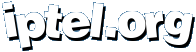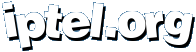-
%% : '%'
-
%br : request's first branchi
-
%bR : request's all branches
-
%ci : call-id
-
%cs : cseq
-
%ct : contact header
-
%Cxy : color printing based on escape sequences (x - foreground
color, y - background color). The values for colors: x - default
color of the terminal; s - Black; r - Red; g - Green; y - Yellow;
b - Blue; p - Purple; c - Cyan; w - White
-
%ds : destination set
-
%fu : 'From' uri
-
%ft : 'From' tagi
-
%Hn : host's hostname (if system hostname is FQDN, part before first .)
-
%Hd : host's domain (if system hosntame is FQDN, part behind first .)
-
%Hf : host's FQDN hostname
-
%Hi : host's IP address
-
%mb : whole SIP message buffer
-
%mf : flags set for current SIP request
-
%mi : SIP message id
-
%ml : SIP message length
-
%mx : SIP message id (in hex notation)
-
%nh : message's next hop
-
%pp : process id (pid)
-
%px : process id (pid) (in hex notation)
-
%rm : request's method
-
%ru : request's r-uri
-
%rr : reply's reason
-
%rs : reply's status
-
%rt : 'Refer-To' uri
-
%Ri : IP address of the interface where the request
has been received
-
%Rp : received port
-
%si : IP source address
-
%sp : source port
-
%tu : 'To' uri
-
%tt : 'To' tag
-
%Ts : unix time stamp
-
%Tf : string formatted time
-
%Tx : unix time stamp (in hex notation)
-
%ua : User agent header field
-
%uq : unique id (per SER's process) - to make really unique id use
%uq-%px-%mx or %uq-%px-%Tx
-
%{name[N]} : print the body of the Nth header identified by
'name'. If [N] is omitted then the body of the first header
is printed. The first header is got when N=0, for the
second N=1, a.s.o. To print the last header of that type,
use -1, no other negative values are supported now. No
white spaces are allowed inside the specifier (before },
before or after {, [, ] symbols). When N='*', all headers
of that type are printed.
The module should identify most of compact header names
(the ones recognized by seri which should be all at this
moment), if not, the compact form has to be specified
explicitely. It is recommended to use dedicated specifiers
for headers (e.g., %ua for user agent header), if they are
available -- they are faster.
-
%<name[N]> : print the value of AVP optionally
%indexed by the [N] value
It uses AVPs subindexing, e.g. if you don't specify
subindex and there are more AVPs with the same name, the
result is NULL. To specify first AVP use [1], negative
values are indexes counted backward through the list.
-
%@select.framework[N].value : print the value of select
framework call. For detailed info what calls are available
see select framework documentation (and modules
documentation, as modules can extend select framework
calls).
-
%| or %(space) : end of %@select.framework identifier.
If you need to concatenate select framework call and
another non-whitespace literal, you need to explicitelly
set the end of the select framework identifier.
E.g. %@ruri.user%|@%@ruri.host converts all featured request
uri into user@host form only.