NAT Gateways of Switzernet offices in PSE-A and PSE-B
Emin Gabrielyan
2009-02-27
Currently in our offices of PSE-A and PSE-B we use four different internet accesses. The two offices are linked with radio bridges. The internet accesses are provided via NAT routers. Only one NAT router (of Swisscom line) is running in the DHCP server mode. The SIP phones are therefore using the Internet access of Swisscom. New router 192.168.1.12 is launched for accessing EPFL network. Soon another one will be launched for accessing the 2nd VTX line in PSE-B.
Use the following scripts to changing the routes on your machines
Obviously, these scripts take effect only if you are on the Switzernet LAN in PSE-A or PSE-B.
Setting of the NAT router at 192.168.1.12
This router is connected to LAN on 2009-02-27. This router provides access via EPFL links. DHCP is deactivated. DHCP is only on 192.168.1.1.
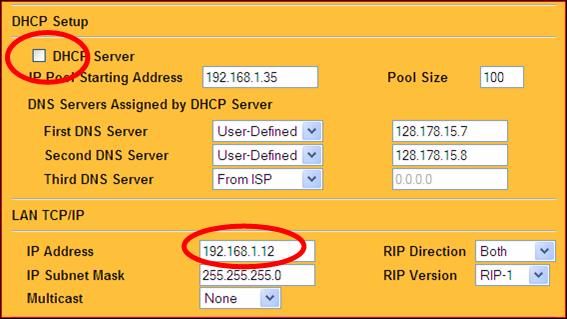
Use 192.168.1.2 as default gateway for forcing access via VTX
Go to Control Panel, Network and Internet Connections, Network Connections, Local Area Connection, Properties, Internet Protocol (TCP/IP). Change your default gateway. You can check your global IP address by searching in Google “my IP address” http://google.ch/search?q=my+ip+address:
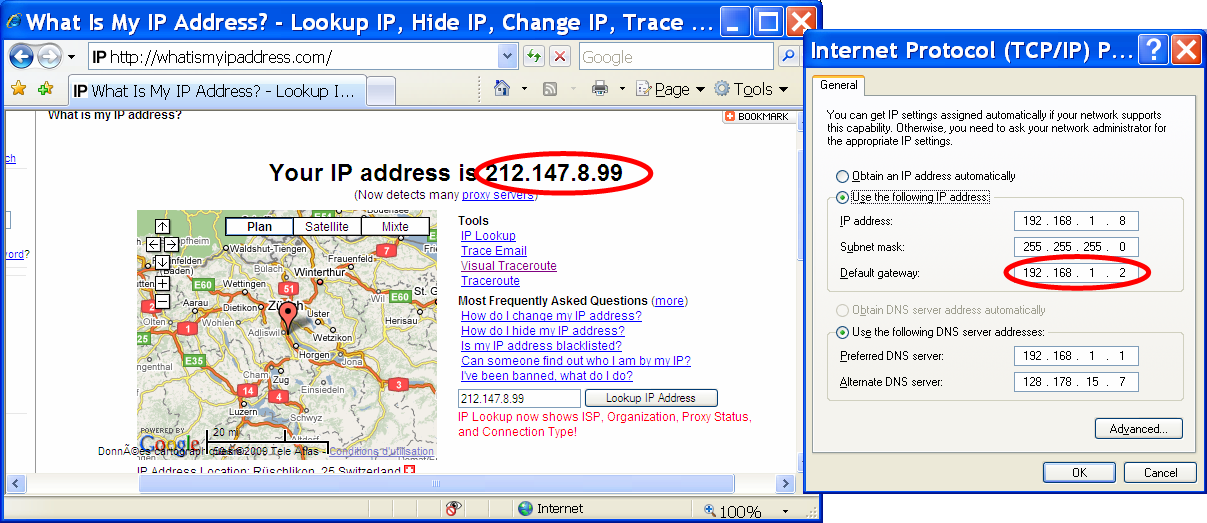
Use 192.168.1.1 as default gateway for forcing access via Swisscom
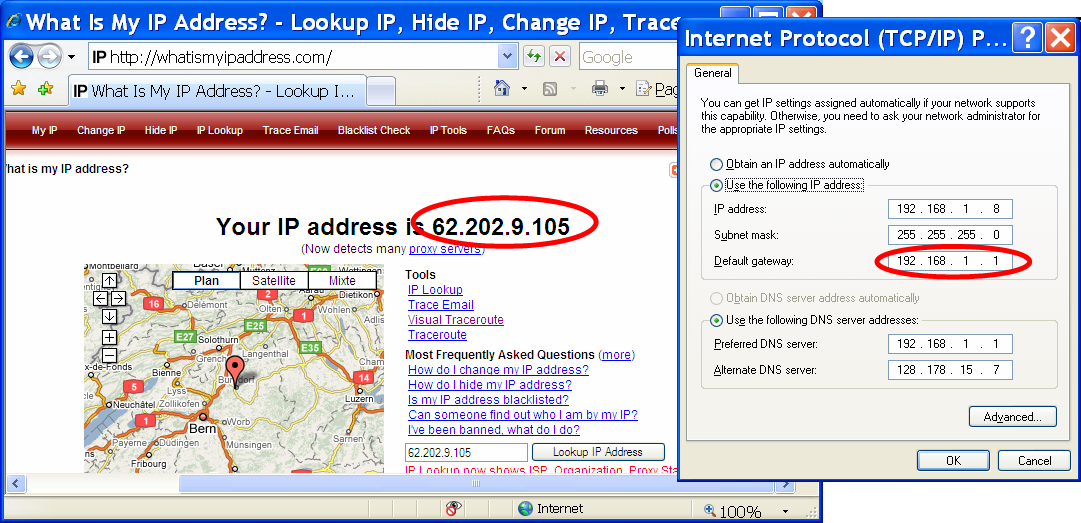
Use 192.168.1.12 as default gateway for forcing access via EPFL
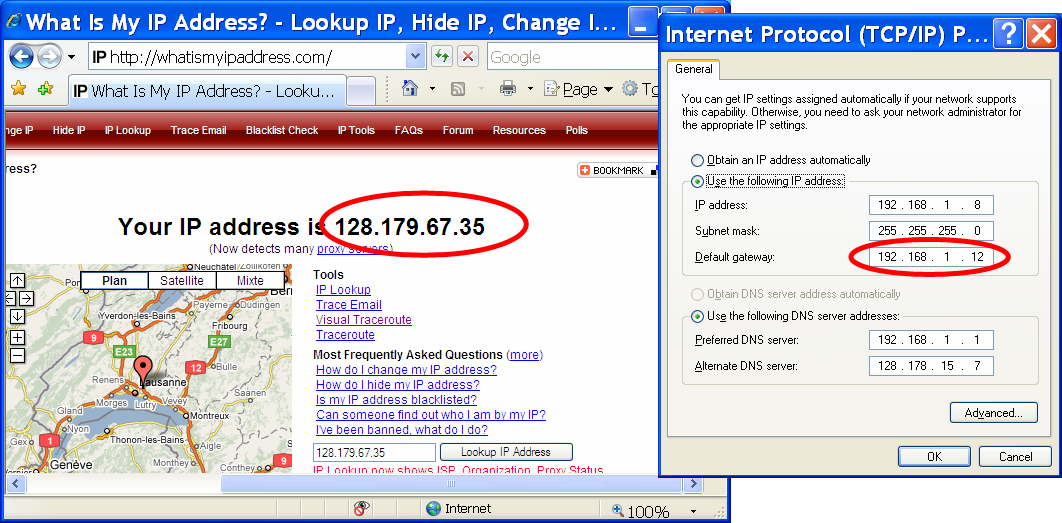
Further work
Document the access via VTX line of PSE-B
Free the IP addresses from 1 to 4 for gateways and re-document the LAN architecture
Document settings of each NAT router
Link to this document from your final document
Document the bridge connection with photos and with the configuration pages (saved as HTML and screenshots)
Responsible persons
Christian Lathion
Kerim Teboulbi
References
Introduction of the LAN architecture of offices of Switzernet in PSE-A and PSE-B:
http://switzernet.com/public/090227-switzernet-pse-lan/
http://unappel.ch/public/090227-switzernet-pse-lan/
* * *
![]()
Copyright © 2009, Switzernet