Thunderbird: useful tips
Updated on 2011-02-22 by Sona Gabrielyan
Updated on 2011-01-20 by Elen Virabyan
Updated on 2011-01-19 by Elen Virabyan
Reference 2008-07-09
Switzernet
There are some add-ons or modifications of default configuration of Thunderbird that should be installed/done after the main installation of thunderbird.
Adding date-time of sender’s email into your reply
View the number of mails per folder
Activating the thread view mode
Adding date-time of sender’s email into your reply
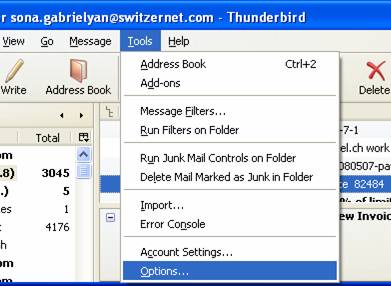
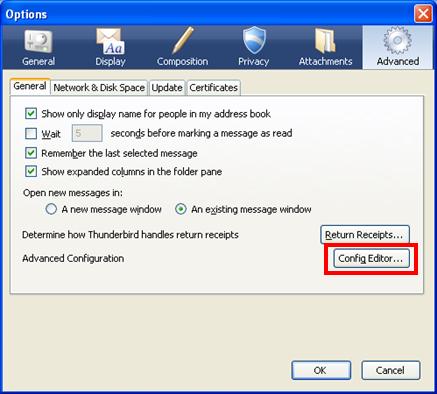
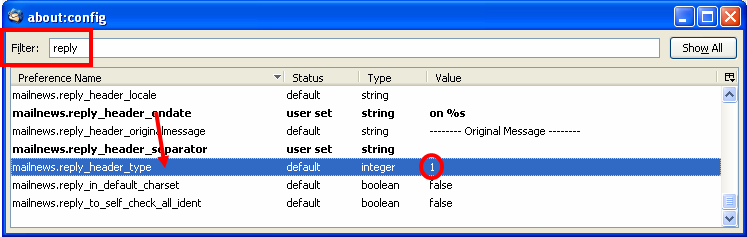
Double-click on mailnews.reply_header_type and set it to ‘2’.
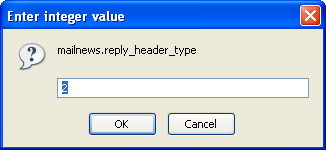
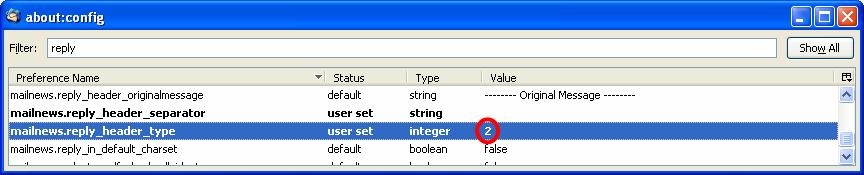
Now your replies will contain the date of reception of the sender’s mail:
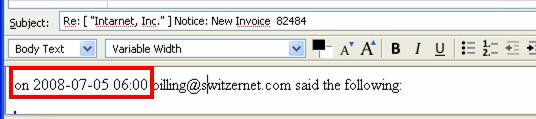
View the number of mails per folder
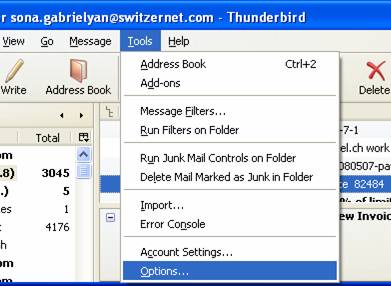
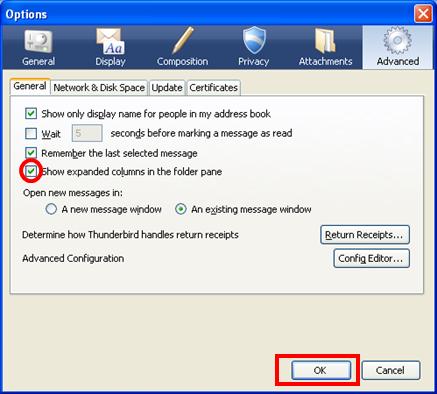
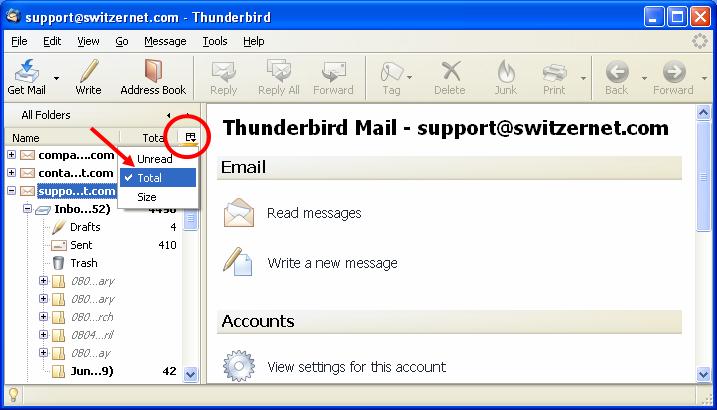
Installing French spell-check
To install French spell-check for Thunderbird versions starting from 3.0, follow the instructions below:
1. Select Tools->Add-ons in your Thunderbird:
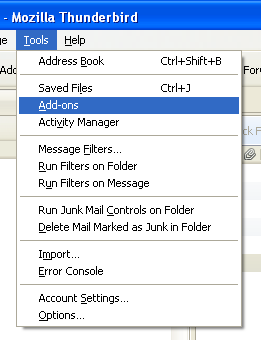
2. Enter “French” in Search box of “Get Add-ons” section
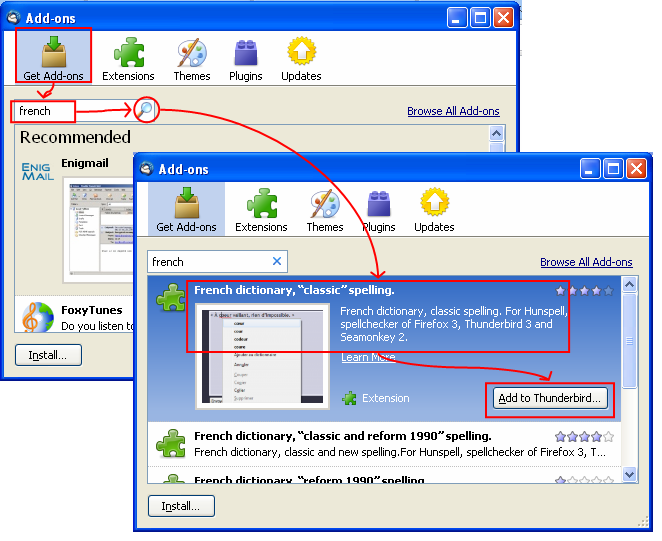
Activating the thread view mode
Activation of a thread view mode is mandatory for all email accounts. Moreover, the threads must be configured to be sorted by Date and in Descending order. The following document explains how to activate this option for all accounts at the same time: http://switzernet.com/3/public/101112-how-to-configure-email-sorting-TB/
* * *