How to convert mails with MHonArc
Switzernet
Khalil Raïs
[Updated on 2009-12-07]
[Updated on 2009-12-05]
[Updated on 2009-12-03]
[Updated on 2009-11-28]
Introduction
MHonArc is a tool that converts mail files to html ones.
Although that most mail clients (outlook, thunderbird) allow conversion feature, MHonArc can additionally assemble and link these mails together.
Installation
1) You
download the tool from http://hydra.nac.uci.edu/indiv/ehood/mhonarc.html and specifically from [this address] [cached
version].
2) Uncompress
the file under any directory.
3) Launch
the DOS command line.
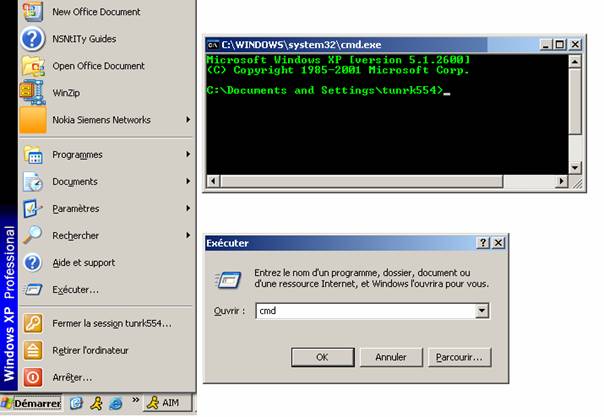
1) Check
that you have already Perl installed by issuing perl –version
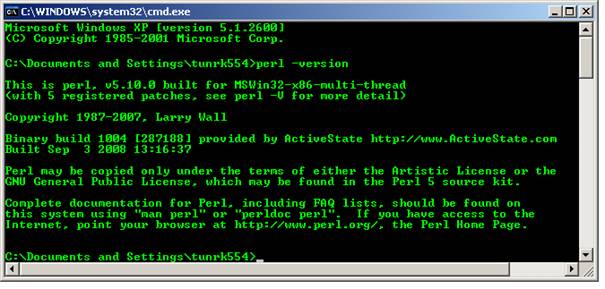
If you find a similar result such as
'perl' n'est pas reconnu en tant
que commande interne
ou externe, un programme
exécutable ou un fichier de commandes.
This means that you need to install also Perl
on your machine available under this [link] [cached version].
2) Make
yourself at the directory where you have decompressed MHonArch and launch
following commands.
prompt> cd MHonArc-X.X.X
prompt> perl install.me
3) To
confirm that MHonArch was correctly installed, launch MHonArc –v from any
directory:
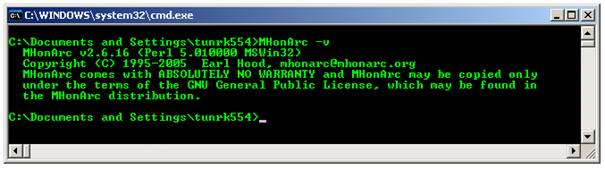
Usage
1) Create a
directory called “Example”, under which you save the mail files.

2) Make
sure that the mail names do not contain neither special characters ([,],{,},#) nor
french accents like like é,à, etc.
3) Move
your current directory to example
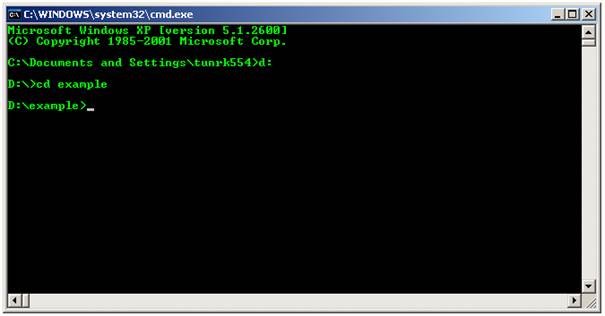
4) Convert
the mails by typing
prompt> mhonarc "nom_fichier1.eml" "nom_fichier2.eml"…"nom_fichier_n.eml"
5) To
verify the generated output :
maillist.html: The main index file containing links to all mail messages converted. Messages are listed with subjects and who the messages are from. All messages are listed by the date.
threads.html: The file listing messages by threads.
msg*.html: HTML versions of the mail messages, where * represents a message number from 0 to the number of message processed minus 1.
mhonarc.db: This database file contains archive
information and resource settings for MHonArc to perform further updates.
Other: If messages contain attachments, other files may be created for images, videos, binaries, etc.
* * *