Printers in Switzernet
Updated on 2011-06-21 by Elisabeth Martinez
Updated on 2010-10-21 by Surabhi Thorayintavida
Updated on 2010-10-19 by Surabhi Thorayintavida
Updated on 2010-10-18 by Surabhi Thorayintavida
Updated on 2010-10-01 by Surabhi Thorayintavida
Updated on 2010-10-01 by Surabhi Thorayintavida
Created on 2010-09-30 by Surabhi Thorayintavida
Switzernet
Introduction
This document can be used to find out the different printers in the building, their IP address, location, type and also the driver software which need to be used to install these printers. Pay attention when you download these drivers; make sure that it’s corresponding with the correct version of your operating system. If you don’t know that, click on the link of “Weblink” and found your correct driver.
|
Sl No |
Printer’s Names |
New IP |
Type of Printer |
Location |
Weblink |
Local Link |
|
1 |
A1-HP OfficeJet Pro 8500 A909a |
192.168.1.15 |
Color officejet |
PSE-A 1st Office |
||
|
2 |
A1-HP Color LaserJet 3600n |
192.168.1.7 |
Color laserjet |
PSE-A 1st Office |
||
|
3 |
A1-HP LaserJet P1606dn |
192.168.1.3 |
Black-and-White laserjet |
PSE-A 1st Office |
||
|
4 |
A2-OKI Printing Solution OKIC130n |
192.168.1.6 |
Color laser |
PSE-A 2nd Office |
||
|
5 |
A2-HP Color LaserJet CP2025 |
192.168.1.20 |
Color laserjet |
PSE-A 2nd Office |
||
|
6 |
A3-HP LaserJet 1000 series |
Not in the network |
Black-and-White laserjet |
PSE-A 3rd Office |
||
|
7 |
B-HP Color LaserJet 2600n |
192.168.1.13 |
Color laserjet |
PSE B |
||
|
8 |
B-Canon Laser Base MF3110 |
Not in the network |
Black-and-White laserjet |
PSE B |
Printer Position
Below diagram shows the locations of each printer in Switzernet and also the nomenclature for each building and room.
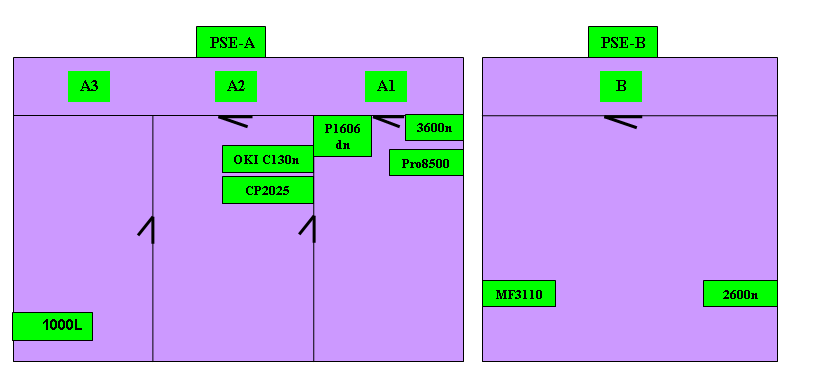
References
Web Links:
http://www.oki.de/support/printer/printer-drivers/results.aspx?prodid=tcm:90-3248&search=2
Install a printer:
http://switzernet.com/3/public/100930-install-printers/
http://switzernet.com/3/public/100728-add-new-printer-OKI-C130n/
* * *