Retrieving the rates to Swiss mobiles from comparis.ch
2009-01-26
Switzernet
1. Copy and paste 6 rate tables from comparis.ch into an MS word document
Set Durée: 1 minute 31 secondes
Du VoIP >> Suisse, Réseau mobile de Swisscom
Du VoIP >> Suisse, Réseau mobile de Orange
Du VoIP >> Suisse, Réseau mobile de Sunrise
Du Réseau fixe >> Suisse, Réseau mobile de Swisscom (extended view)
Du Réseau fixe >> Suisse, Réseau mobile de Orange (extended view)
Du Réseau fixe >> Suisse, Réseau mobile de Sunrise (extended view)
[doc]
2. Disable spacing between cells
For all tables:
Table properties options: Disable spacing between cells
Table properties row height: 0.4cm
[doc]
3. Clear formatting
Select all and clear formatting
[doc]
4. Remove all intermediary rows
[doc]
5. Remove all empty columns
[doc]
6. Keep only the normal peak-rates, remove all other rates
Center the rates in the column of prices, remove all off-peak rates, and keep only the normal peak rates
[doc]
7. Merge multiple rate cells into single cells
For all operators with multiple empty cells (remaining from off-peak rates), select all cells of rates and merge them into one cell
[doc]
8. Remove the new line signs
Remove return signs from all operator/subscription names and replace these signs with a semicolon followed by a space "; ". Make sure that there are no other symbols (e.g. a space symbol). The name of an operator/subscription must be exactly the same in all different tables for further proper matching in Excel.
[doc]
9. No preferred widths in tables
Remove the preferred width for table, column, and cells from all table settings
[doc]
10. Transfer the tables into an Excel file
Copy all 6 tables into an Excel file
[xls]
11. Create VLOOKUP tables
Create 6 tables in the Excel file
voip2swisscom
voip2orange
voip2sunrise
landline2swisscom
landline2orange
landline2sunrise
Format the rates to show 2 digits after the decimal point
Format the numerical operator/subscription name to be in text format
Rename the source sheet containing the tables to comparis.ch
Retrieve all data from all 6 tables into one table
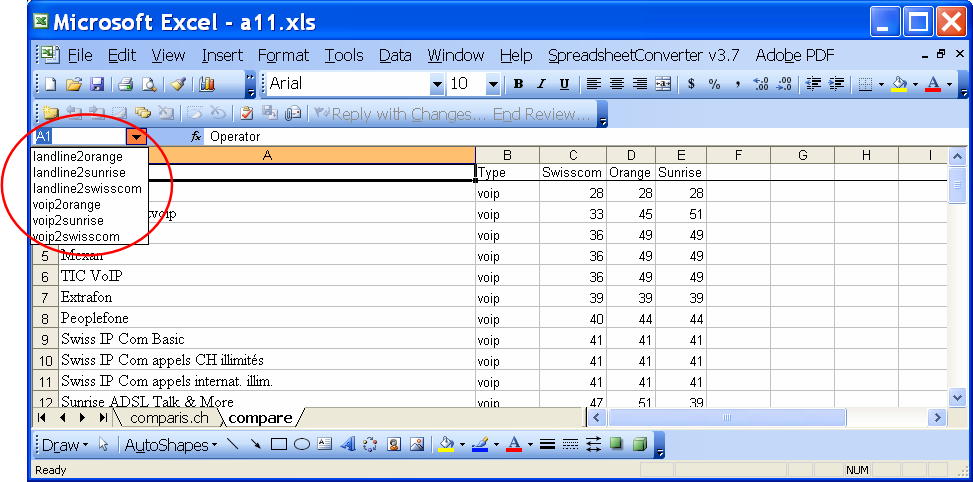
[xls]
12. Create the chart
Sort the operators in the descending order
Create the chart and format it
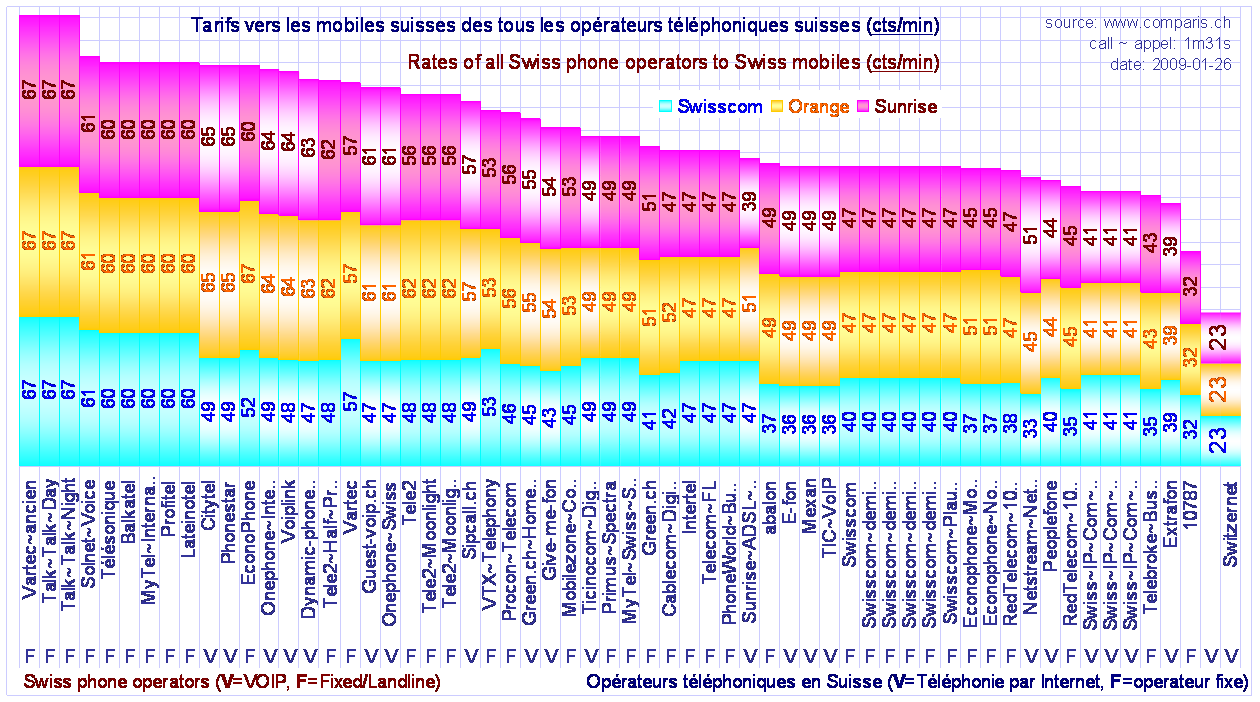
[xls]
13. References:
More details on processing of data retrieved from comparis.ch [ch1], [ch2]
Comparison of rates to Swiss mobiles operators Orange, Sunrise, and Swisscom [ch1], [ch2] (2008)
Interconnections in India [ch1], [ch2]
Détails de comparaison pour le prix d'appels vers le Cameroun: [ch1] [ch2]
Détails de comparaison pour le prix d'appels vers le Maroc : [ch1] [ch2]
Détails de comparaison pour le prix d'appels vers l'Inde [ch1] [ch2]
* * *
Copyright © 2009 Switzernet